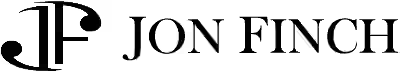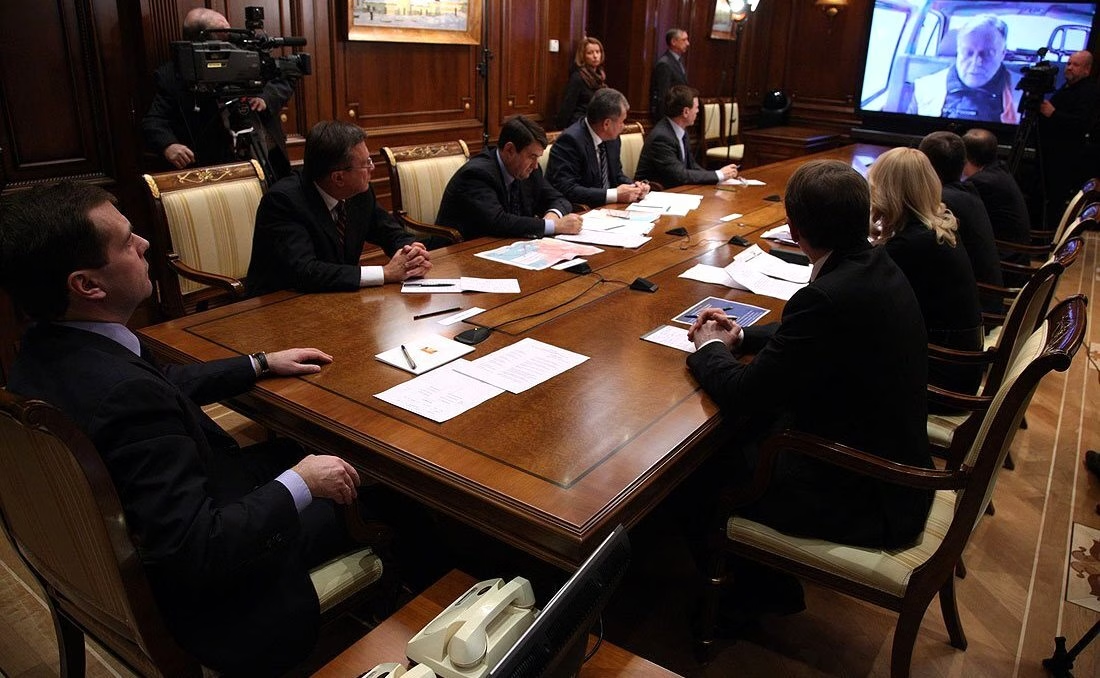
What is teleconferencing?
Computer internet teleconference with one another
Teleconferencing is the technical term used by virtual speakers for what is a meeting between at least two participants, communicating from locations. This type of communication can be in the form of audio or video teleconferences and involves the live exchange of information. Some examples include conference calls (similar to a 3 way call) and video teleconferencing, which utilizes video communication apps such as, Zoom, Microsoft Teams, Skype, and WebX. Below, we’ll discuss what you’ll need to audio teleconference, ways to use this type of communication technology, the types of teleconferencing, and how to find a telecommunications options that fits your business needs.
Video teleconferencing tools — what is needed?
Telephone to start internet connection webcams
To get started with teleconferencing and to connect your company or team to this intuitive telecommunications channel technology—there area few things you’ll need. • A desktop computer, laptop, or smartphone • An internet connection (WiFi, data, or ethernet) • A microphone and/or webcam or camera phone • An external or built-in speaker • Video Telecommunications software (video conferencing apps and tools)
Best ways to utilize teleconferencing?
Phone web between basic conferencing quizzes
Companies, teams, and individuals are utilizing teleconferencing in a big way and the impact is palpable. The primary purpose of teleconferencing is to help individuals connect to others, regardless of location. Some of the most common teleconference uses for video conferencing or teleconferencing include job interviews, team meetings, virtual training, product demos, webinars, town halls, Q&A, and many more.
Types of video teleconferencing systems
Internet teleconference satellite communications etiquette
Video teleconference options vary depending on the business, team, project, or individual needs. The desktop video communication option is the most common. This simply means the audio teleconference video conferencing software is already installed on a laptop or computer. A telepresence video teleconferencing system uses multiple screens and/or monitors to give the impression that people are meeting in person. Another option is room-based video teleconferencing which implies that video communications technology is built-in to the meeting room. There are plenty of options to choose from for your business or team teleconference needs. The types help facilitate connection and teleconference productivity for teams, new hires, clients and customers, managers, and business, in general. Regardless of your business needs – there’s a teleconferencing option that will help improve communication in an effective way. A recent teleconference study showed that companies who have remote capabilities especially those with effective video conferencing tools hire new employees at least 33 percent faster than hiring companies who don’t have these teleconference tools. Teleconference visual cues are important for new business relationships, which is why a video telecommunications channel can be important.
Which video teleconferencing option is best?
English telecom conferencing vocabulary communications
Video telecommunications allow for better teleconference communication when working remotely or virtually. This technology enables teams and managers to read visual cues, as well as, helps promote a feeling of connectivity—in a world Increasingly feels more and more disconnected. When an audio-only conference call will not suffice—it’s a good idea to explore video teleconferencing options to find a solution that works for your business needs. One of the first considerations is to decide whether you’d like a teleconference solution that offers an integrated business phone system or if a phone system is already in place, perhaps a standalone solution would meet your needs best.
Cost of teleconferencing options
Webcams & computer internet phone teleconference
While some providers offer a free option—businesses may opt to choose a paid plan depending on the needs of the team, department, or company, as a whole. Here, we’ll explore the costs associated with teleconferencing options. Video conferencing providers typically offer multiple tiers and plan options. These plans at price points are differentiated by factors such as, the amount of participants attending each meeting, the length of the meetings, and added functionality and teleconference features. The good portion of these video meeting services charge per each host, meaning each employee that needs to host meetings will need to have a user license. There is no additional charge to join or attend meetings. The cost for pay-per-host plants can cost around $5 to $50/host. Other video teleconference providers like Zoom, charge based on the number of participants a company would need to host. Many video teleconferencing services have a free trial option, as well. This can be a helpful teleconference tool to decide which service will most aptly, meet your needs it’s a great idea to take advantage of these benefits before purchasing.
Bandwidth under people understand phones
Factors to when choosing a teleconference solution are given below.
• number of teleconference attendants
If your business needs to host a large number of participants; it’s important to choose a service that specializes in large group video teleconference hosting.
• user-friendly teleconference
It’s a good idea to research how easily your team can use the functionality of a teleconference product prior to making a selection. Your team should be able to easily schedule meetings, utilize screen sharing, mute the microphone, and turn off video sharing.
• teleconference meeting types
The option you choose should match your meeting type needs. If managers frequently host Q&As where people give feedback, it’s important to that the selected video conferencing option will allow participants to un-mute themselves easily. Regardless of the type of teleconference meetings your team holds, it’s always a good idea to find a service that will accommodate your virtual meeting needs.
• teleconference mobile functionality
Sometimes in this remotely-driven business world, attendees will not have access to a computer or laptop and in these cases, will need an option that allows them to connect to a teleconference via their smart phone or tablet. When this happens, your team members will need to be able to have this connectivity option and it needs to function smoothly and be easy to use.
• record option
It can be beneficial to the company’s objectives to have the ability to record teleconferencing meetings. Tiered pricing plans offer varying memory capability for storing recordings. Don’t let this limit the functionality of your business by fully researching the option that works best for you.
• app integration
Some teleconference products offer the integration of third-party apps. Microsoft PowerPoint. This can be a valuable teleconference resource for teams and managers who frequently need to share documents and presentations via video conferencing.