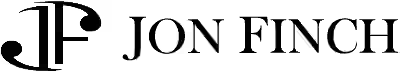Is it possible for virtual events to achieve the same levels of engagement as their physical counterparts? Absolutely!
Keys to Interactive Virtual Events
How do you engage a virtual audience?
A virtual event can beas engaging and effective as an in person event. The difference, of course, is the cost (virtual events are much less expensive than in person events).
The decision to transfer your event into the virtual arena is best made after you have done a cost/benefit analysis. If you can get 90% of what an in-person event would provide at 10% of the price, there’s a good chance that making the move will be successful.
Not only can virtual events achieve the same levels of engagement — you can get even more out of a virtual event. More and more companies are transferring their events into the virtual arena. While nothing can equal the excitement of attending a great in person event, you can host an entertaining and productive virtual event that has 90% of what you get from an in person event, but at only a small fraction of the costs associated with an in person event.
How to make online meetings more interactive
People use
interactive virtual events for virtual team building, to do fun activities for remote team members, network, engage with clients, and find new business partners. Many event planners are making the futile mistake of trying to imitate the in-person experience. This is
like trying to grow an orange from an apple tree. It’s the wrong on two levels: 1. It sets false expectations for attendees 2. It’s a goal that cannot (and need not) be actualized 3. It makes you — the event host — think of all the new constraints than
all the new opportunities Let’s look at ten creative ways to make a virtual experience engaging:
How to make a virtual event fun
Bring in a virtual magician
“It was a blast and his show fit right in with the session! I’m still trying to figure out how he did those tricks!” Wayne Davis, Procter & Gamble
What if you could get even the cynics, skeptics, and introverts to sit forward in their seats, eyes wide, shouting out, “What the *@#&$ is HAPPENING?!?!” A virtual magic show by a great zoom magician is one of the best ways to make your corporate event interactive. That’s the power of the best online magic shows. It’s nota ton of fun, it’s an chance for your team to get to know one another on a much deeper level than the Zoom room usually affords.
You remind the attendees that because you’re not physically in person, you’re still all in this together working towards the same thing. You’re still connected as a team.
VIRTUAL EVENT MAGICIAN: Live, interactive, and fun online virtual magic show for virtual parties, team meetings, and corporate events
Remember: If you want an easy way to make your virtual event more fun than any meeting you’ve ever hosted — onsite or offsite, virtual magician Jon Finch is the ace up your sleave.
Show & tell
Since most of the attendees are at home, one thing that’s feasible and convenient only at a virtual event is show and tell. This gets everyone involved. During the meeting, the host asks everyone to grab “an interesting item” they can find in their house within 20 seconds and bring it back. You’d be surprised what you can learn about your team from the unique item they choose from their homes— and the stories they tell about it!
Send quizzes and questionnaires with the invites
This can vary depending on the nature of your online event, but if it makes sense, allow your registrants to submit questions they’d like answered during the webinar or livestream in the weeks preceding up to the online event. Simple yet effective techniques to inspire participation include live polls and Q&A sessions. Speakers and participants can interact throughout sessions, which is beneficial to both sides. Allow your virtual audience to ask and answer questions before, during, and after the event to learn more about the subjects and speakers. You may choose and display the most intriguing questions and subjects. All the time, participants can express their opinions and preferences on the questions. Encourage attendees to be creative, and if they did a fantastic job with the Q&A, give them a prize. These interactions not only help presenters feel connected with the audience by countering audience fatigue through active engagement, but they help presenters feel connected with the audience than speaking into a void. What does this mean for the interactivity at your virtual events? Not only is it a quick and easy approach to engage your team right away, but it serves to generate anticipation; attendees will be on the lookout for their questions. (Plus, they’ll appreciate the fact that you bothered to inquire!)
Bring in the help of a live conference host or emcee
Arrange your event so that you can provide engaging information given by engaging virtual presenters. Try to include multi-speaker virtual events, panel sessions, and workshops whenever possible. Encourage speakers to use infographics or pre-recorded video and audio elements to liven up their presentations. Using live polls is great interactive virtual event idea. Icebreaker questions and Q&As break up the content and keep guests active and engaged in the sessions. Using a fun live conference host will add a personal touch to your virtual team building event and keep your participants interested and entertained. You might have the host deliver the welcome part and show visitors how to use the platform. The host can use the time between sessions to publicize upcoming sessions, networking opportunities, and where to get help. At the wrap-up session, the virtual host or co-host could serve as master of ceremonies, overseeing a virtual contest, declaring winners, thanking attendees, and delivering closing statements.
Allow for chatting — in fact, promote it
When choosing technology for your virtual events, look for a solution that includes a chat feature. This allows participants to interact notwith you or the presenter, but with other attendees, which is an advantage of in-person events. Allow attendees and organizers to communicate in real time. This is especially important for virtual team building. There are bound to be a slew of questions that your attendees would like to ask. Encourage people to create online meet-ups and to connect with others who share similar interests. In the conference app, attendees can speak directly with the organizers. Attendees might, for example, offer their thoughts on the event or make additional requests there. You can share a link to the live results. To be followed in real-time on the internet or on a social network. In fact, you may notice more people on your team interacting online than in person (or more chatting online than chatting in person). Consider your introverted team members for a moment. In-person networking gatherings can be difficult for them at times. However, because people are more at ease online, this might be a terrific approach for those members in to begin becoming more engaged.
Use polling
Live polls are a great way to get people’s attention. Create interesting live polls to engage your audience. Allow your participants to vote and see the results live on a diagram. You can inquire about many parts of the evening. You’ve probably seen these polls in action if you’ve ever attended an online webinar. You can use polls for virtual team building and captivate your audience in real time at any moment throughout your webinar. There are three advantages here:
- They make your audience more interested in what you’re saying.
- They assist you in better understanding your members.
- They allow your participants to see how they compare to their peers.
Best of all, conducting live polls is simple if you have the technology in place. Don’t be concerned that this will add too much to your workload.
Create lasting memories with an interactive virtual event platform
Make your audience have even more fun by making some event mementos. Be sure the platform you choose is flexible enough to handle your virtual activities. Select a platform that allows guests to connect with one another directly (e.g., video chats, virtual meeting hubs). Find out if your audience will have access to follow-up materials. Limit any frustrations that can drive participants to eject early by ensuring that you’ll have a responsive support team (or evenone tech person) to call on from the start to the finish. You should use an interactive virtual event platform like Zoom than MS Teams or Google Meet. Have your guests snap photos of themselves, then pick the best shot and award a prize to the winner. Provide some fun props to your audience to make the event more interesting and allow them to share.
Networking – virtual events that are interactive
Networking is becoming increasingly vital. Speakers, organizers, and attendees all across the world rely on interactive virtual event apps. Set up a meeting hub where guests may network and interact in the same way they would at a conventional conference—but at a virtual conference, each person’s name is clearly visible at all times so it makes your corporate event interactive and easy. Your attendees will be able to build new collaborations, share ideas, and debate issues through these meetings and video chats, as they would at a real conference.
Insert share-worthy “tweetables”
The attendees of your virtual event can tweet about the event similar to how they would if they were in person, so remind them to tweet your event and make it EASY to tweet about it on social media. Whenever you’re making a big point in your webinar (you know, those “why didn’t I think of that?” moments), consider inserting a slide that says “Tweetable” or that has a Twitter icon, followed by whatever that big takeaway is. Maybe it’s a fascinating statistic or a fun, clever quote. If it packs a punch, encourage your attendees to share it on social media.
Gamify your virtual interactive events
Gamification is one of the newest features to hit the virtual event market, and it’s already proving to be a hit with both hosts and attendees. It’s a fantastic approach to entice folks to participate fully in the event. Attendees gain points for a variety of interactive activities, including attending sessions, participating in live polls and Q&As, networking, using the meeting hub, and visiting the exhibition hall in one iteration (to name a few). Points are used to enter the live prize draw at the conclusion of virtual events. The more points you get, the better your chances of winning the prize.
While it might seem tricky to make a virtual event engaging, there are plenty of ways you can do so. The virtual environment presents its own set of obstacles, particularly in terms of keeping attendees engaged and motivated. Contact Jon Finch below to learn how we can make your virtual event successful.
Adding adding engaging appealing build create create engaging create more creating creating engaging creating engaging virtual events creating virtual events easy engaged engaging engaging virtual engaging virtual event engaging virtual events event event more events events more engaging further how to create how to create engaging virtual how to create virtual how to make how to make virtual events engaging how to make virtual events more engaging make make engaging make virtual make virtual events make virtual events engaging make virtual events more making making events more engaging making virtual making virtual events more more appealing more engaged more engaging more events most most engaging most virtual most virtual event most virtual events online online event online event make online events online events more engaging prepare virtual virtual event virtual event engaging virtual event more virtual event more engaging virtual event’s virtual events way to build way to create way to make adding adding engaging appealing build create create engaging create more creating creating engaging creating engaging virtual events creating virtual events easy engaged engaging engaging virtual engaging virtual event engaging virtual events event event more events events more engaging further how to create how to create engaging virtual how to create virtual how to make how to make virtual events engaging how to make virtual events more engaging make make engaging make virtual make virtual events make virtual events engaging make virtual events more making making events more engaging making virtual making virtual events more more appealing more engaged more engaging more events most most engaging most virtual most virtual event most virtual events online online event online event make online events online events more engaging prepare virtual virtual event virtual event engaging virtual event more virtual event more engaging virtual event’s virtual events way to build way to create way to make adding adding engaging appealing build create create engaging create more creating creating engaging creating engaging virtual events creating virtual events easy engaged engaging engaging virtual engaging virtual event engaging virtual events event event more events events more engaging further how to create how to create engaging virtual how to create virtual how to make how to make virtual events engaging how to make virtual events more engaging make make engaging make virtual make virtual events make virtual events engaging make virtual events more making making events more engaging making virtual making virtual events more more appealing more engaged more engaging more events most most engaging most virtual most virtual event most virtual events online online event online event make online events online events more engaging prepare virtual virtual event virtual event engaging virtual event more virtual event more engaging virtual event’s virtual events way to build way to create way to make push notifications check-in stream quiz future social media worksup aventri money cvent data types checkers cyberattacks end-to-end encryption video streaming services feedback phygital gamification attention monetization knowledge base automation troubleshooting expert cloud-based question interaction gamify webinar pandemic data streaming the web experience knowledge webinars technology logistics digital marketing hybrid event emcee camera keynote address push notifications check-in stream quiz future social media worksup aventri money cvent data types checkers cyberattacks end-to-end encryption video streaming services feedback phygital gamification attention monetization knowledge base automation troubleshooting expert cloud-based question interaction gamify webinar pandemic data streaming the web experience knowledge webinars technology logistics digital marketing hybrid event emcee camera keynote address virtual attendees people live online sessions experience virtual event platform marketing virtual events networking engaging social questions best speakers great way host management ask ideas share attendee community engaged to make sure chat features take information show meetings give business opportunities consider meeting technology hosting connect tips learn day might website planning real post sponsors mobile to keep group industry platforms encourage webinars throughout something polls making success together ensure everyone feedback organizers gamification social media question successful value demand attention future activities.