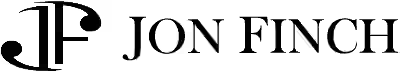Virtual events and webinars have become a way for event hosts to engage their virtual audience. It’s important to know the difference between these two formats to choose which one is right for your next event.
Virtual event vs webinar
Webinars are online seminars, where people can watch videos of presentations or lectures from experts as well as ask questions through chat rooms and social media. Virtual events are interactive live sessions that combine video, audio, text chats and social media posts with phone calls or other videoconferencing features so attendees can interact with each other while they’re watching an expert speak. Here are some points you should consider when deciding between virtual and webinar: -Virtual events offer more engagement because participants can see each other during the session A webinar is a seminar delivered over the internet to a live group of participants. It may be either self-paced or live and interactive. A virtual event, on the other hand, relies entirely on social media for its interaction. Participants are required to use real-time interaction tools such as chat rooms, Twitter feeds, they can download presentations to watch at their convenience. Virtual events typically have no pre-determined date or time and offer 24 hour access; webinars are scheduled in advance and typically have limited seating availability for live attendees.
Why would you need to choose between webinars and virtual events?
The speed of social media is one of the main reasons why organizations are shifting towards virtual events. Companies can use real-time social media to engage with their audiences in a way that was not possible before. They can introduce new products, strategies or services to their customers in a live event where they can openly interact; this enables them to make crucial decisions and gather feedback at the same time. While webinars can be delivered with updates via email after the session, real-time interactions are more likely to influence perceptions. Most virtual events use video streaming, which can be more effective than webinars for live events. Live participants are able to communicate with each other, and new participants can join easily at a moment’s notice. Webinars typically rely on audio conferences that can be difficult for organizations to organize and manage. Video streaming is much faster, so attendees are able to provide immediate feedback during the presentation. Virtual events allow you to harness the power of social media to create an interactive event where the audience has the opportunity to ask questions as soon as they are raised. You can encourage participants to interact with your content in real-time while making sure they have the tools they need to interact effectively; (i.e. A Q&A tool, live chat or Twitter feed). Another reason why organizations are switching to virtual events is the ability for anyone to participate. Webinars can only be accessed by people that have access to the internet, meaning that some customers will not be able to take part. On the other hand, virtual events are open to anyone who has internet access; some companies choose to encourage offline participation as well (i.e. Ask participants to send questions via text message). Some companies choose webinars because they prefer that their audience downloads content than watch it from a screen. Once you have decided to create a virtual event, the next step is to choose the right tools. You must select software that can allow you to stream your events, chat, and handle customer requests in real-time. You should choose a company that has years of experience in delivering virtual events and has a strong reputation for creating high quality content and technologies. Video streaming solutions are another important consideration when choosing your platform. Companies prefer to use video streaming because it allows them to incorporate different types of media – audio, video, documents or presentations – into their events.